Create About Page
Step 1: "Community" => "My Community"

Step 2: Click "Create a community"

Srep 3 : Enter Community name and Identifier name (in website domain name)

Step 4: Choose type of community.



Srep 5: Enter community information

In the Community Assistants, users can add some assistants they created that are helpful for members of community.
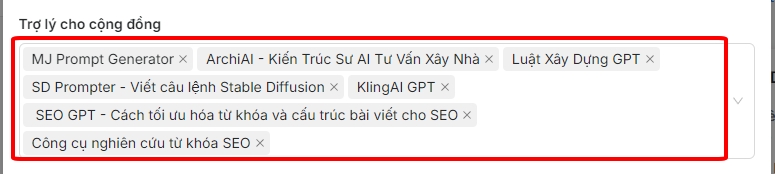
Step 6: After filling in all the necessary information, click "I agree to ClickAI's terms" and click "Create", you have successfully created a community.

Last updated